nash1111 Tech Blog
Home
How I created this blog PART 2
Setup for hosting Next.js on CloudFlare Pages
fix node-version
create file .node-version and write v16.20.0
since default node-version not working with Next.js
Project Settings
Login to cloudflare and go to pages/workers and edit Build configurations, and connect to GitHub
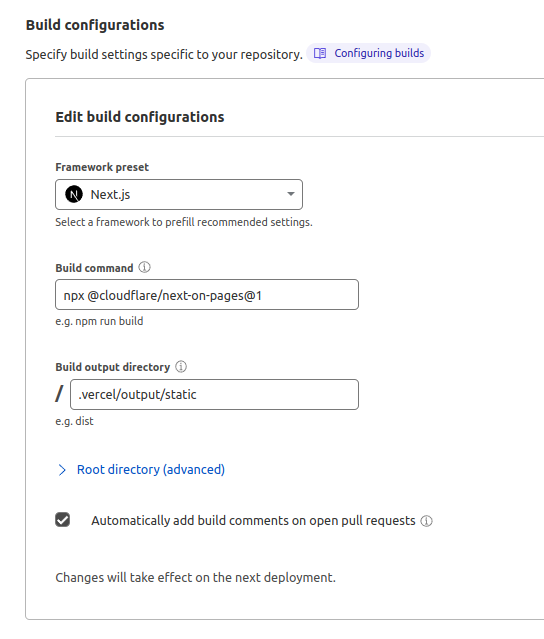
And you see your next app is running on your domain
I highly recommend run Build command locally
Build command: npx @cloudflare/next-on-pages@1
Build output directory: /.vercel/output/static
Root directory: /
Build comments on pull requests: Enabledadd favicon(optional)
add favicon files on public/favicons/*.png
and edit _document.tsx as below
import { Html, Head, Main, NextScript } from 'next/document'
export default function Document() {
return (
<Html>
<Head>
<link rel="apple-touch-icon" sizes="180x180" href="/favicons/apple-touch-icon.png?v=2" />
// rest of your icon links...
</Head>
<body>
<Main />
<NextScript />
</body>
</Html>
)
}